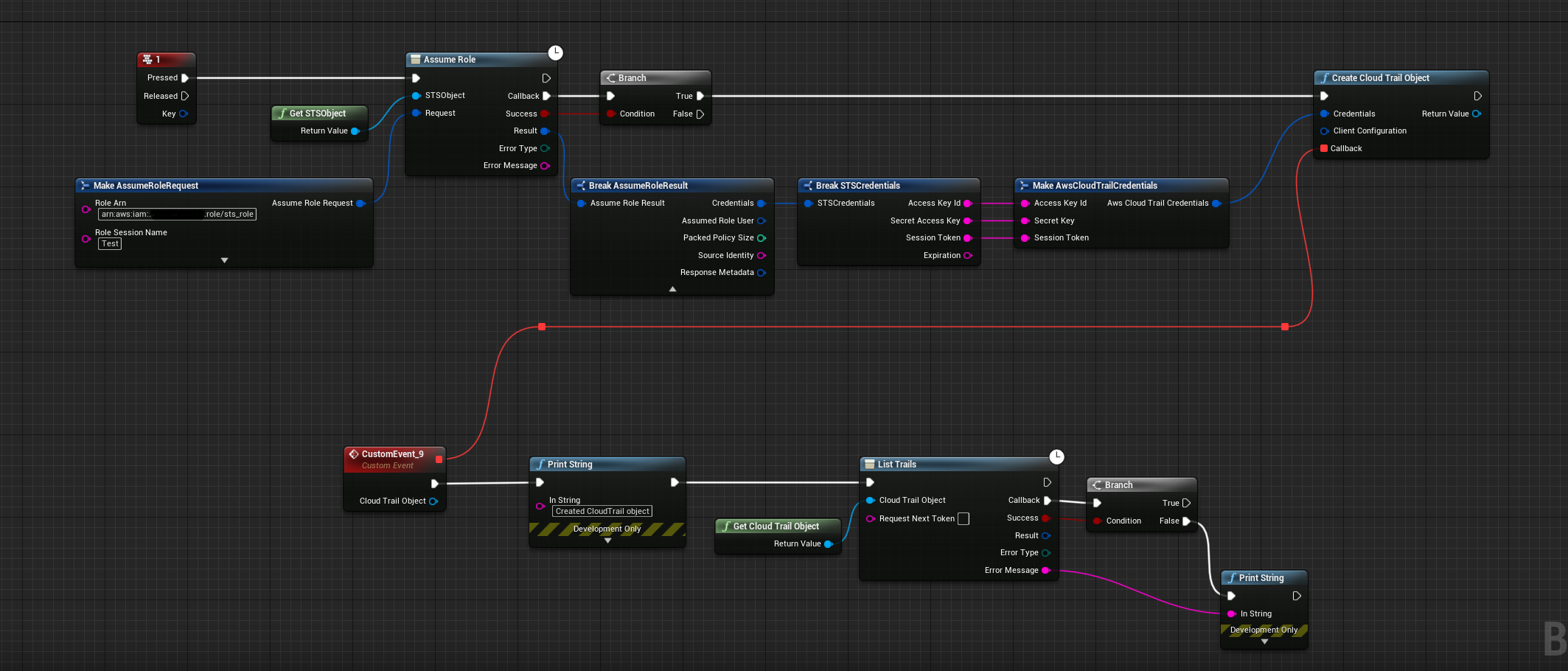Using the Plugin
Documentation
You can find the official STS documentation here: https://docs.aws.amazon.com/STS/latest/APIReference/welcome.html
Documentation
The best resource for using the AWS STS service is the official documentation as it covers the basics and examples on how to use the AWS STS service, however we're going to look at a few examples on how to use the Unreal Engine Plugin in conjunction with the Official documentation.
Functions
- You can find all STS functionality in the blueprint context menu by searching for "sts"
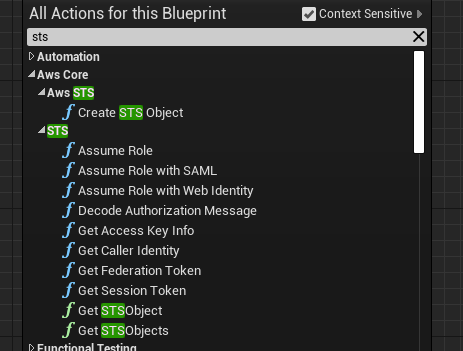
Initializing STS
- To start using STS you first have to create a STS object that contains your IAM credentials that you've created in the AWS Management Console
Callback
- You have wait for the Callback to execute before calling any STS functionality
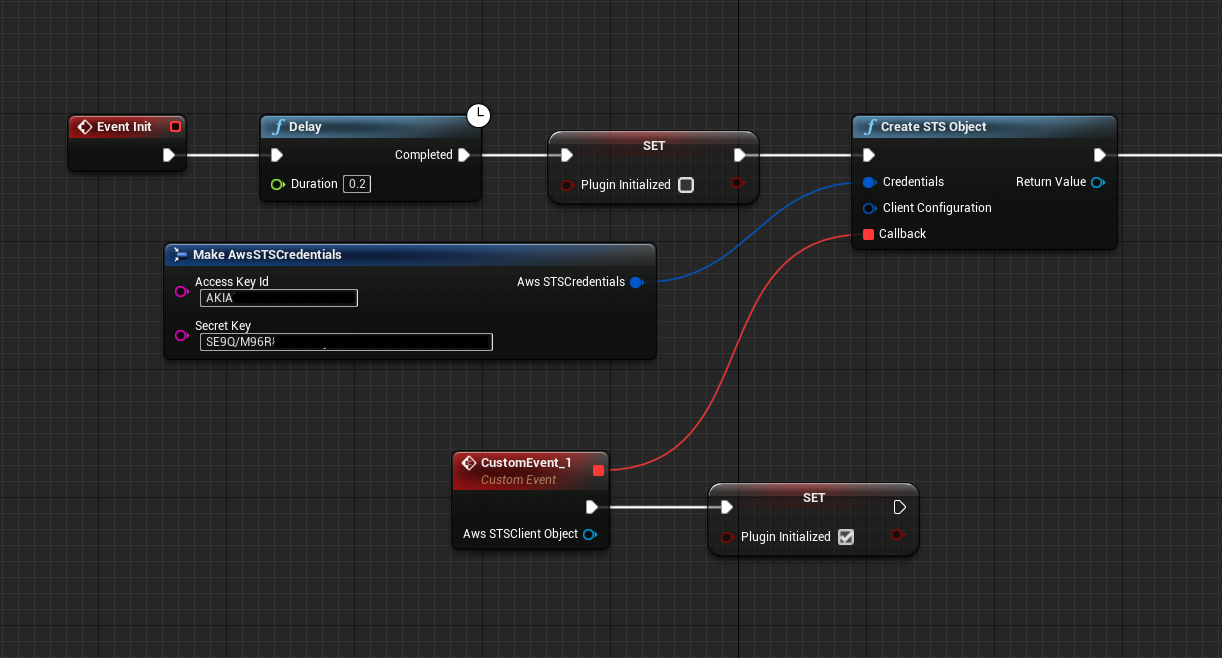
After you've received the Callback you can start using STS functionality
Using the Documentation
- The blueprint nodes are named the same as in the official AWS documentation, the only difference here is that you'll be using blueprint nodes instead of writing native code to use STS functionality.
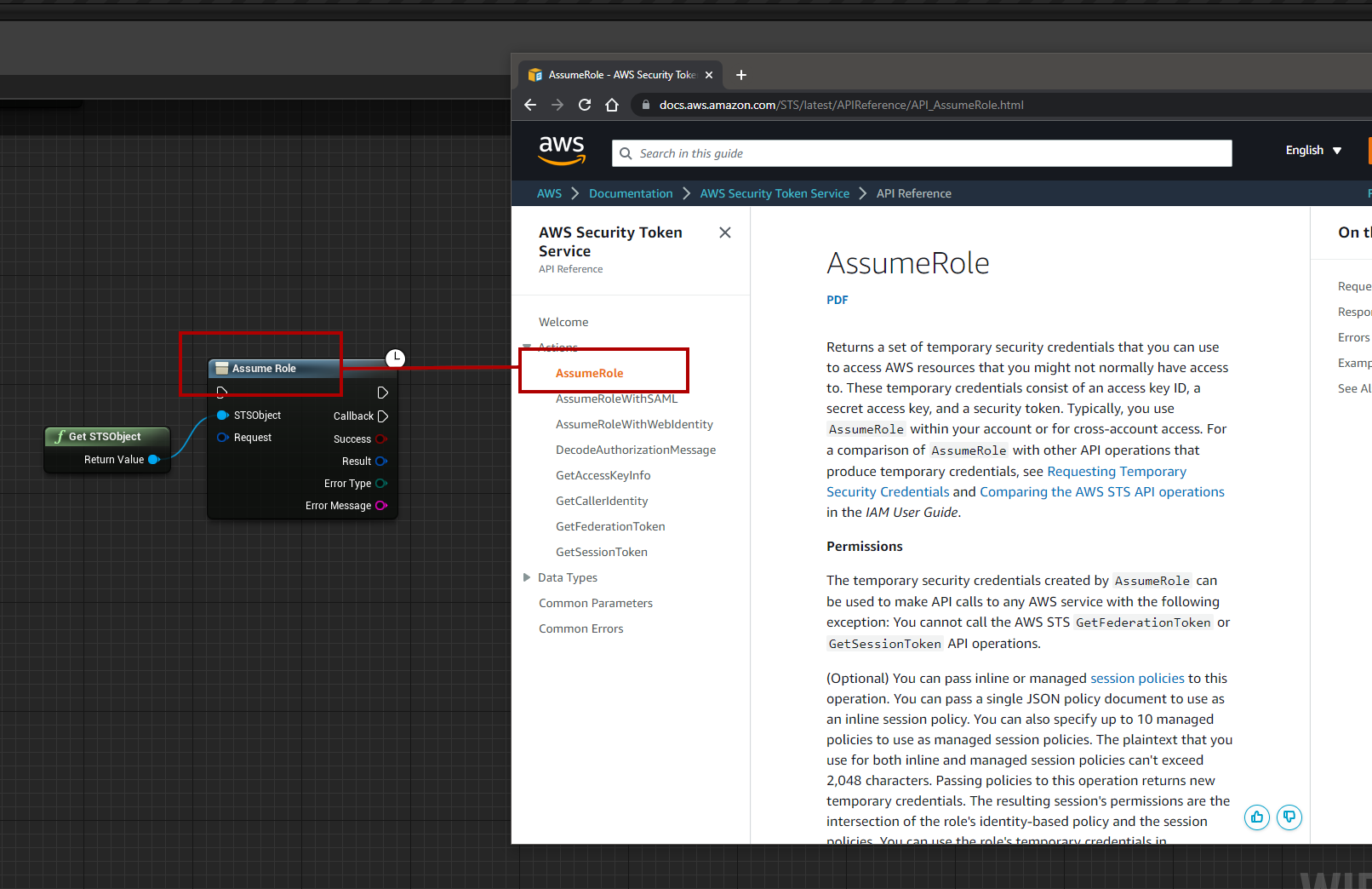
Example
- In the example below we're going to be using the STS plugin to generate an access token that we're going to use in conjunction with the CloudTrail plugin, we create the CloudTrail object using the credentials that are returned by the STS plugin.
- This will allow us to use CloudTrail without including CloudTrail credentials in our shipped client product. This is of course not exclusive to CloudTrail and can be used for Gamelift and other AWS services.